This blog entry is about an interest of my own, from the L1 group. Planning and information gathering.
Slidesgo, is a website we can use to up our PowerPoints. It is full of PowerPoint templates you can upload to google slides. These can make what normally could be a boring or a time-consuming process of making your presentations more pleasing to the eye, and more engaging. As a future teacher, presentations are going to take up a lot of our time. So, having a tool like this to help save some time on the beautifying the presentation.
This is just some examples of what you can see when you go to slidesgo.com. It is super simple to use as well!1. Pick out the theme you want your next presentation.
2. Click on the theme, and you can download it.
3. You will have a few different options on how you want to access this presentation. I use it for google slides.4. You will get directed to a new tab for google slides. This is where you will copy the theme.
5. Create your presentation! Add the information you want and need in this. There will be a lot of extra slides, so you just need to go in a takeaway the slides you do not want.Slidesgo is so simple to use! I have already used this multiple times! It is so simple and adds so much to my PowerPoints! I love it!
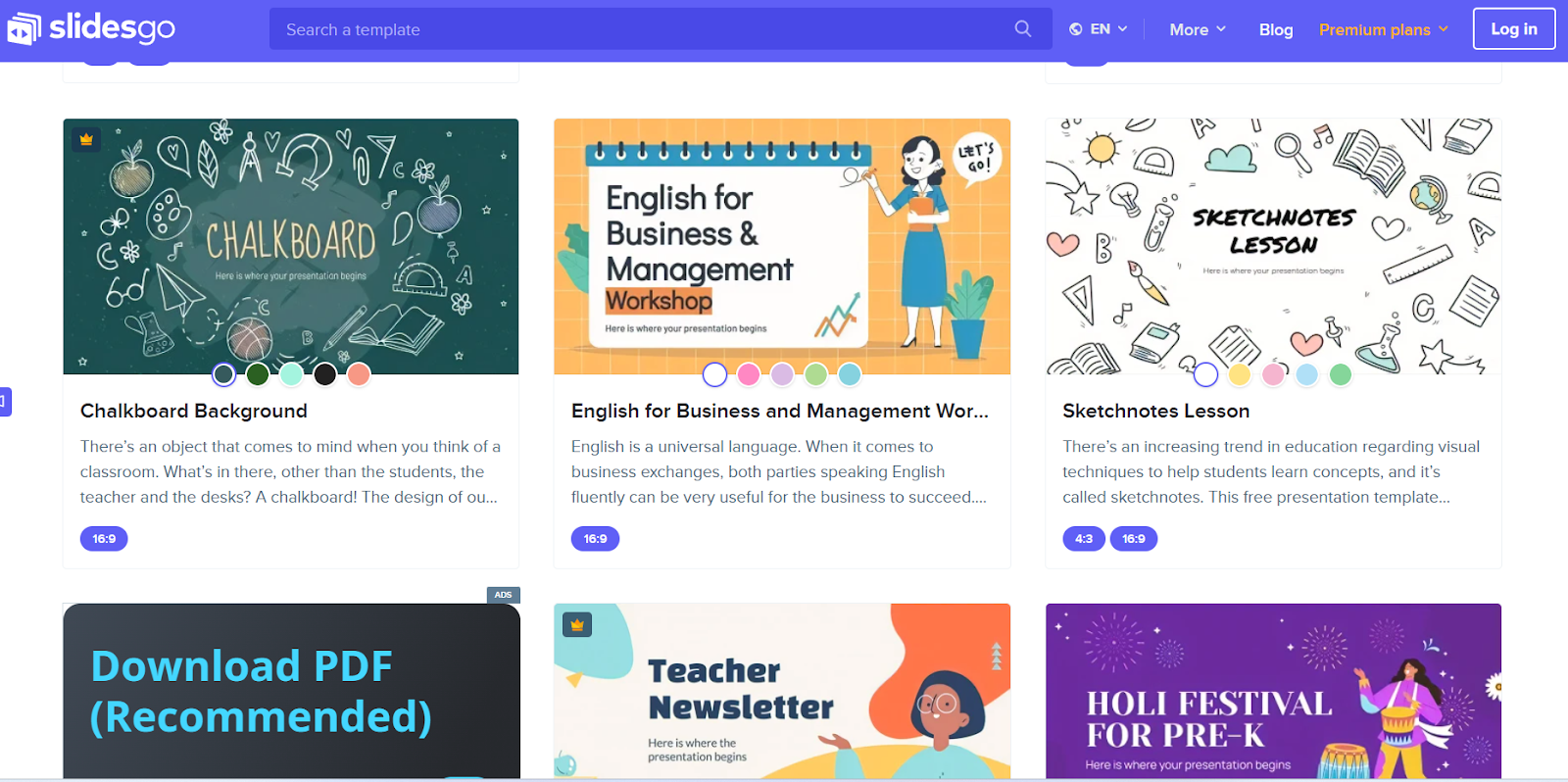




Hi Ali! I think this is a really cool tool! I have found that Google Slides doesn't have a lot of options for themes, so this would be a great way to personalize our presentations and help to get students more engaged! I definitely will have to look into this tool.
ReplyDeleteHi Alixandra! I really like this website as well! I think it is so much more engaging than normal google slides and more aesthetically pleasing. Such a handy tool to use in the classroom!
ReplyDeleteHello Alixandra, I have not heard of this site until this course- how did you find it? I am glad you enjoyed this tool and have come to love it. I appreciate the images you found/took, they help me understand how to use this technology. How would you articulate the versatility of this tool? In addition, does having to delete all the extra slides impact the ease of use? It seems like that could be potentially time-consuming.
ReplyDeleteHi Ali,
ReplyDeleteI had not heard of Slidesgo before but it is definitely something I will be using! Making slides be aesthetically pleasing, attention grabbing, and informational can be a very difficult and time consuming process but it will be so much easier with this tool. I will be using this tool in my future classroom and throughout the rest of college for my presentations.
Hi Ali, this is awesome! I wish I had known this just for high school assignments. I definitely look forward to using it as an educator now. I always have a hard time trying to use the 6 templates they have on google slides already. They are typically so boring I feel like I put more effort into fluffing them up than inserting my information. Thanks so much!
ReplyDelete